6 Real-World AI Activities Educators Can Try Today and Why It’s Time to Learn AI for Teaching
Introduction
AI has revamped the education system, where we could see remodelled classrooms, lesson planning, and student engagement in real, practical ways. For educators, embracing AI has become more about enhancing teaching as a profession. And if you’ve been curious about how to use AI in your teaching journey, this is your roadmap.
Let’s explore six inspiring and hands-on AI activities for educators, all drawn from real-world classroom and leadership scenarios. These activities are based on Microsoft’s updated AI Toolkit, which supports teachers and decision-makers in building confidence and creativity. The AI tools covered here include Microsoft 365 Copilot and Copilot Chat.
By the end, if you’re ready to take the next step in your AI journey, we’ll show you how to enroll in an AI educator course that can elevate your professional growth.
1. Spark Curiosity With a “This Day in History” Twist
Imagine starting your class with an unexpected twist: “Did you know today is the anniversary of bubble gum being invented?”
Copilot Chat can dig up quirky, memorable moments in history and help you turn them into mini learning adventures. Use it to generate a list of significant events from any given day and create simple activities based on them.
This makes classroom openers more fun, boosts engagement, and builds a habit of curiosity.
Pro tip: Ask Copilot Chat for grade-specific classroom ideas based on the event. You’ll be surprised how versatile it is.
2. Refresh Your Lesson Plans Like a Pro
Updating lesson plans can be a time-consuming task. But with Copilot, you can generate new ideas, personalize instruction, and even design custom PowerPoint presentations.
If you are teaching a new unit or aligning with updated curriculum standards, AI makes the process smoother.
Instructional coaches and curriculum developers can also use these tools to design scalable templates for educators across grade levels. This is one of the easiest ways to dip your toes into AI-driven teaching programs.
3. Create Inclusive Reading Lists in Minutes
Looking to promote literacy in a fresh way? Copilot Chat can help you curate customized reading lists. It is based on themes, grade levels, or even individual student interests.
You can also ask it to generate discussion questions, vocabulary lists, and companion activities. It’s a powerful way to make book clubs and classroom reading feel more inclusive and aligned with Universal Design for Learning (UDL) principles.
Want to take it further? Use Copilot in Word to format the entire reading guide, add student data insights, and generate communication for parents or caregivers.
4. Design Your Professional Learning Path
Every educator has goals; maybe you want to get better at classroom tech, lead a department, or redesign your curriculum. But figuring out how to start can feel overwhelming.
Use Copilot Chat to help break big goals into a structured skill roadmap. It can generate timelines, learning steps, and even reflection questions to track progress.
Then use Copilot in PowerPoint to turn that roadmap into a polished presentation or growth portfolio you can use in performance reviews or team meetings.
If you’re looking to learn AI for teaching while working on your development, this is an excellent way to build momentum.
5. Organize Your Digital Chaos
Every educator knows the pain of digging through messy folders to find that one handout, rubric, or assessment sheet.
Copilot can help you create a consistent file-naming convention, tag documents, and even reorganize your files in OneDrive so everything’s easier to find. Counsellors, administrators, and classroom teachers alike can benefit from a more streamlined, stress-free digital space.
This might not sound like the most glamorous AI application, but it saves you time every single day.
6. Share Your Favorite Prompts and Spark a Movement
You’ve played around with AI Educator tools and discovered a few go-to prompts that work. Why not share that gold?
Explore the Copilot Prompt Gallery to find ready-made prompt ideas based on your role. Then use Copilot Chat to draft a newsletter, internal update, or team guide to inspire your colleagues. School leaders can even use this to drive AI adoption at scale, whether it’s launching a pilot program or encouraging teachers to experiment.
When educators lead by example, it builds a culture of innovation and continuous learning.
Why This Matters Now More Than Ever
AI in education is evolving fast. The question isn’t if it will change teaching, it already has. The real question is, are you equipped to lead with it?
These activities are more than fun experiments. They’re real strategies you can apply today to boost student engagement, save planning time, and become more adaptable in your role.
If you’re ready to do more than dabble and build mastery, enroll in an AI educator course. It gives you structured learning, hands-on tools, and credentials that matter.
Let Your AI Journey Begin
You’ve seen the possibilities. You’ve got the tools. Now it’s about unlocking your full potential. Educators who take the initiative to learn AI for teaching will not only transform their classrooms but also lead the future of education.
If you’re an instructional leader, school administrator, or classroom teacher ready to deepen your expertise, consider joining the AI Educator certification by AI CERTs®. It’s your gateway into the next era of teaching.
Empower your career. Empower your classroom.
Recent Blogs

FEATURED
The Legal Benefits of Authorized Training Materials in Scalable AI Training Programs
January 17, 2026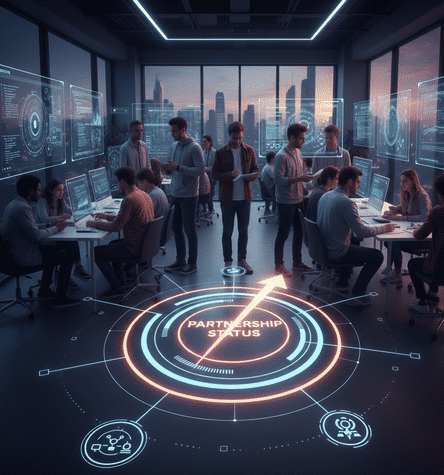
FEATURED
How Partnership Status Improves Student Completion Rates in AI Training Programs
January 16, 2026
FEATURED
How to Use Partner Brand Assets to Build Authority in AI Training Programs
January 16, 2026
FEATURED
Authorized Partner Support Response Times and SLAs
January 16, 2026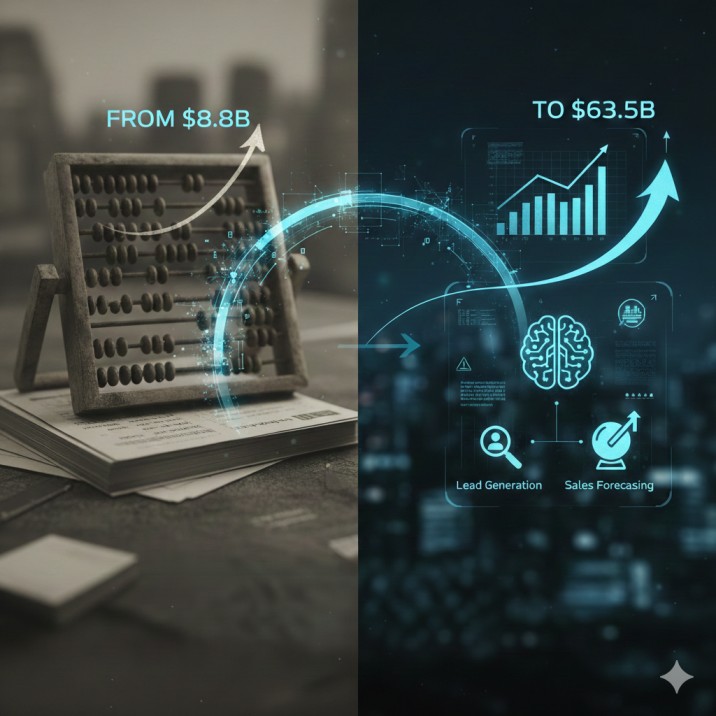
FEATURED
From $8.8B to $63.5B: Why AI Is Reshaping Sales Forecasting and Lead Generation
January 16, 2026

