
AI CERTS
2 hours ago
Copilot Preview Delivers No-Cost Academic AI
However, the preview coincides with a discounted Microsoft 365 Copilot for Education SKU coming in December, demanding careful budgeting. Furthermore, administrators must address privacy, integrity, and rollout logistics before campus-wide adoption. This article dissects the feature set, early pilot data, and policy questions. It also maps opportunities for personalized learning, instruction enhancement, and administrative reimagining. Finally, we outline practical next steps ahead of the announced November 2025 availability.
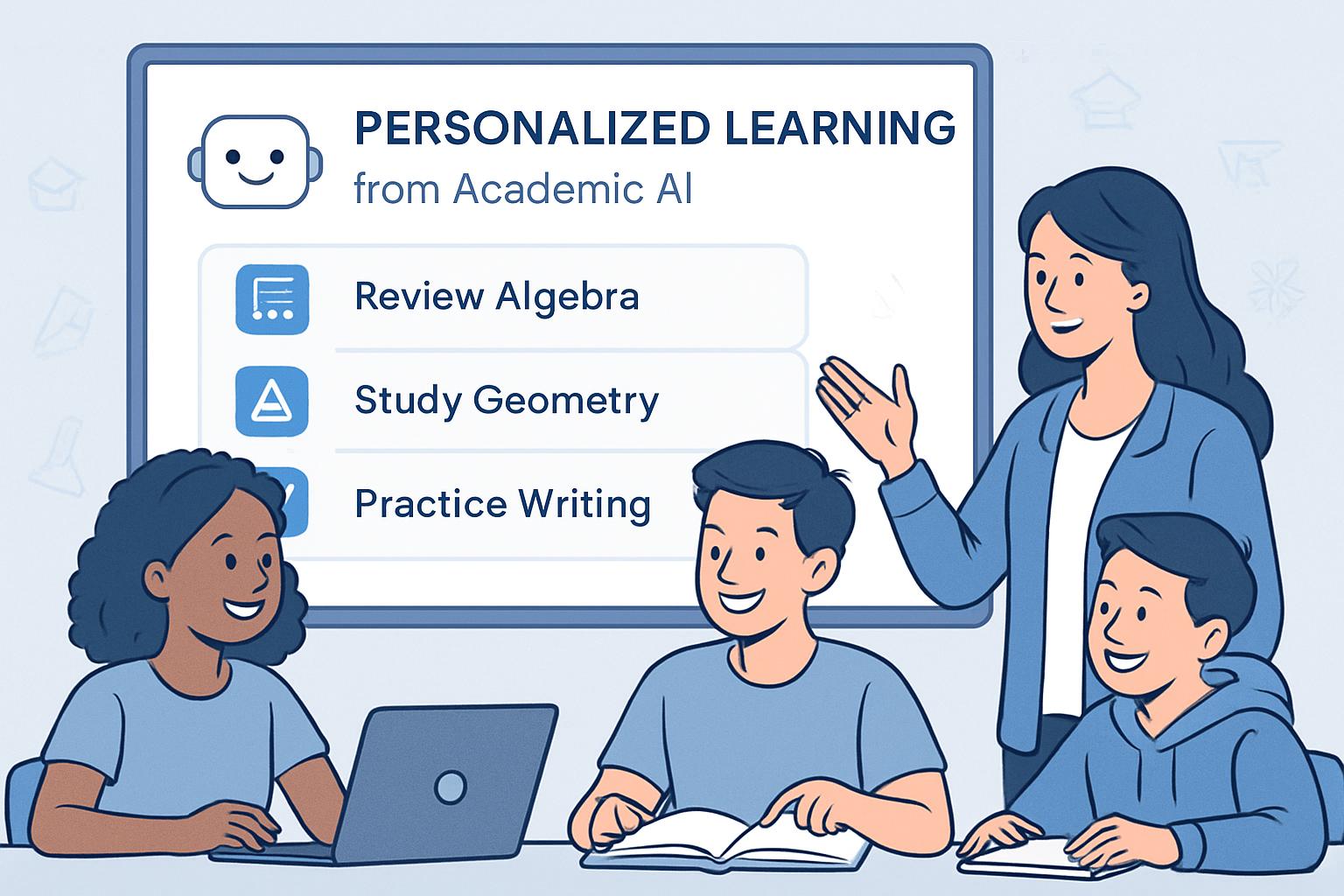
Microsoft Copilot Overview
Copilot evolved rapidly through the 2025 Fall Release, which introduced twelve headline capabilities across work, consumer, and education lines. Moreover, the release emphasized human-centered AI, echoing CEO Mustafa Suleyman’s pledge to serve people before algorithms. Study and Learn anchors the education narrative by supplementing existing chat modes with guided questions, flashcards, and quizzes.
Additionally, the product integrates long-term memory and Groups sessions for up to 32 participants. Connectors can also draw files from external clouds. In contrast, the learning agent focuses on discipline-specific scaffolding rather than open-ended synthesis. Microsoft signals that this orientation fulfils its promise of no-cost academic AI for every eligible student account. Consequently, experimentation barriers fall while premium users may shift toward the paid December tier.
Study And Learn Mode
Study and Learn operates as a conversation mode that privileges questions over answers. Consequently, the agent nudges learners with Socratic prompts, stepwise hints, and reflection checkpoints. Guided voice sessions leverage Mico, an animated tutor that animates on a virtual whiteboard while parsing student responses.
Moreover, the mode can transform uploaded notes into flashcards, matching drills, or fill-in-the-blank exercises. Early testers report smoother personalized learning flows because Copilot remembers session context through Notebooks. Subsequently, learners study in shorter, spaced intervals, reinforcing retrieval without switching applications.
The Study Guide workspace, scheduled for November 2025 availability, will organize course materials automatically. Therefore, users can export structured guides into OneNote or their LMS. This timeline underlines Microsoft’s phased rollout strategy for no-cost academic AI features, ensuring iterative feedback while broadening geographic coverage.
Student Benefits Observed
Despite preview status, pilot schools already highlight measurable gains. Virginia Tech’s spring study, although predating Study and Learn, offers suggestive signals. Furthermore, independent reviewers praise the shift from answer dumping to active guidance.
- 80% pilot satisfaction reported in the Virginia Tech Copilot trial.
- 92% of participants recommended Copilot for productivity gains.
- Mico’s presence increased engagement metrics in early feedback sessions.
- Flashcard generation reduced manual study prep time by 40% in small-group tests.
Consequently, students perceive tangible time savings and stronger comprehension. Meanwhile, personalized learning elements tailor difficulty based on responses, supporting differentiated instruction. These outcomes exemplify the promise of no-cost academic AI.
Teacher Workflow Impact
Educators confront relentless workload pressures. Teach, a companion agent inside Copilot, addresses instruction enhancement by drafting lesson plans, rubrics, and differentiated activities. Moreover, Study and Learn outputs are shareable, letting teachers curate question banks while supervising accuracy.
Nevertheless, experts warn that generated materials may appear superficial unless educators review them critically. Therefore, professional judgment remains central. Teachers can refine AI drafts, insert formative checkpoints, and align with curricular standards, achieving sustainable instruction enhancement without compromising rigor.
Professionals can enhance their expertise with the AI Learning Development™ certification. The credential supplies frameworks for integrating no-cost academic AI responsibly, mitigating hallucination risk, and designing robust assessments.
Pricing And Availability
Microsoft positions the preview functionality as part of the no-cost academic AI tier through existing A3 or A5 licenses. However, institutions seeking full Copilot capabilities must budget $18 per user monthly for the academic SKU launching December 2025.
Meanwhile, Study Guide and additional learning activities retain November 2025 availability. Geography matters. Rollouts begin in the United States before expanding internationally. Consequently, administrators should track tenant release notes and verify age gating for learners younger than 13.
This staggered schedule supports gradual adoption and clear support documentation. Furthermore, the paid tier bundles advanced analytics and connector controls, appealing to leaders focused on administrative reimagining. Clear communication helps staff understand which features remain free and which require procurement.
Governance And Risks
No transformative tool arrives without challenge. Privacy advocates question Copilot’s long-term memory and cross-cloud connector strategy. In contrast, Microsoft stresses opt-in design, user-controlled memories, and regional compliance dashboards.
Additionally, academic integrity remains a live debate. Students could misuse chat output for essays, even within no-cost academic AI environments. Therefore, institutions must pair adoption with honor codes, originality detection, and authentic assessment designs.
Accuracy also demands vigilance. Large models sometimes hallucinate, especially in niche domains. Consequently, Microsoft embeds citations and recommends human review. These governance layers exemplify ongoing administrative reimagining that balances innovation with duty of care.
Implementation And Next Steps
Strategic planning sustains successful deployments. Firstly, assemble a cross-functional committee spanning IT, teaching, and compliance. Subsequently, define pilot objectives, metrics, and feedback loops aligned with instruction enhancement.
Moreover, craft student onboarding guides explaining Socratic expectations. Learners must understand that effort, not shortcuts, drives mastery. This framing nurtures personalized learning mindsets while safeguarding integrity.
Finally, schedule checkpoints around the November 2025 availability milestone. Administrators will evaluate early feature stability, decide on premium licenses, and refine data policies. Such planning exemplifies pragmatic administrative reimagining empowered by no-cost academic AI.
In summary, Microsoft’s Study and Learn preview signals a substantive leap for campus AI. Moreover, the Socratic agent, practice generators, and Mico avatar collectively elevate engagement and retention. Because the core package arrives as no-cost academic AI, institutions can prototype quickly while preserving capital.
Nevertheless, success hinges on governance, evidence, and professional development. Therefore, leaders should pilot thoughtfully, collect outcome data, and refine curriculum alignment. Subsequently, educators can scale no-cost academic AI across courses, unlocking sustained instruction enhancement and measurable learner growth. Explore the linked certification to build essential implementation skills and join the next wave of educational transformation.



