
AI CERTS
5 hours ago
Ask Copilot: Window’s unified AI entry point on the taskbar
Early testers report fluid performance when triggering the composer with Win+C or the dedicated key. Moreover, agent invocation happens instantly once the user types “@” followed by an agent name. These first impressions suggest Microsoft’s push toward contextual assistance, especially within the commercial Work IQ context available to Microsoft 365 tenants.
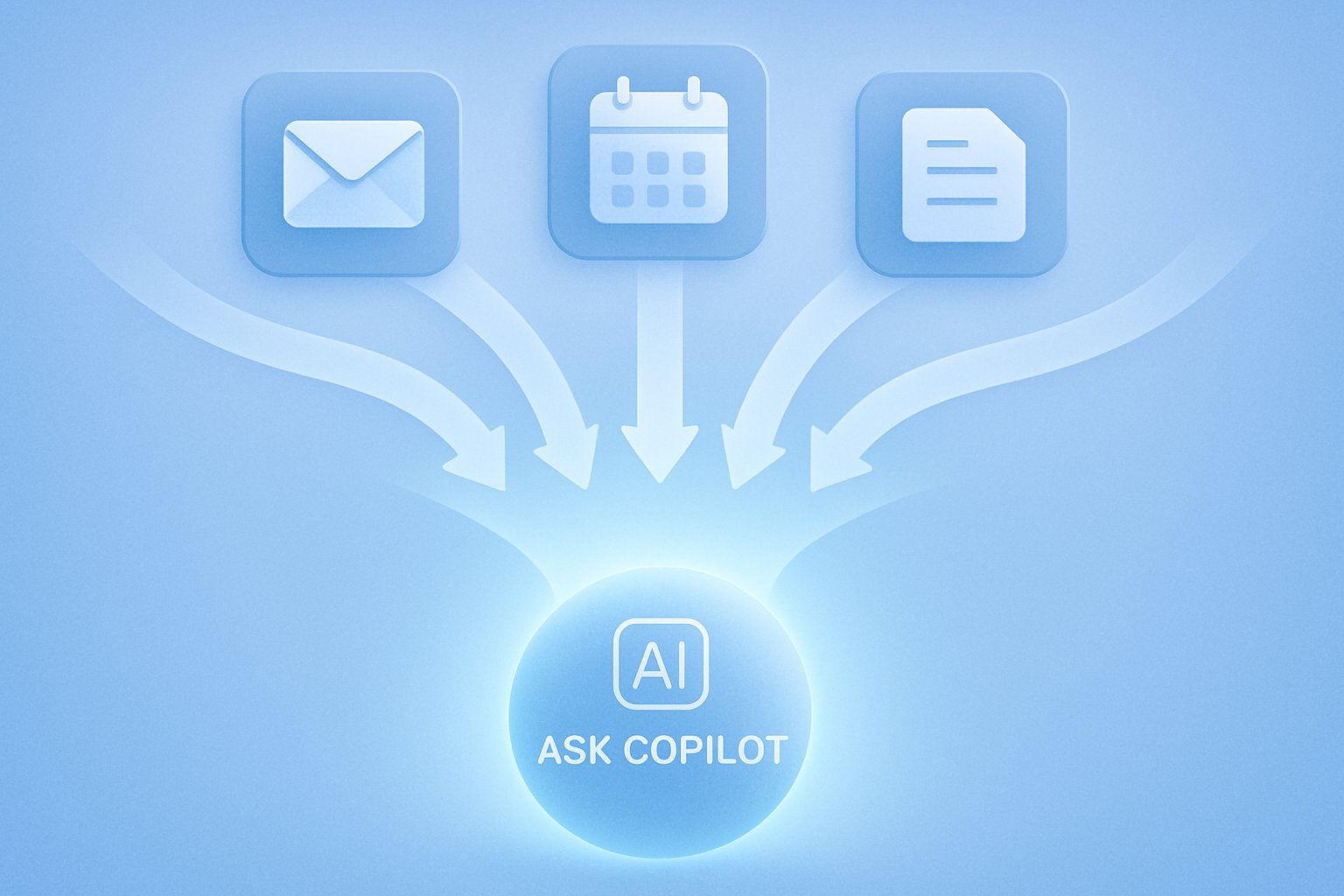
Taskbar Preview Overview Details
The preview surfaces a slim composer beside the system tray. Here, the unified AI entry point blends local search results with cloud intelligence. Furthermore, users can switch between text prompts and voice-text interaction without leaving their desktop.
Microsoft bundles “Agents on the taskbar” with this experience. When an agent starts, its icon appears next to running apps. Subsequently, hover cards display progress, logs, or consent prompts. This design avoids window clutter while encouraging steady productivity integration.
The preview remains opt-in. In contrast, traditional Windows search keeps working for users who decline. Administrators can pin or hide the feature through Group Policy, keeping deployment flexible.
These rollout choices reflect Microsoft’s cautious approach. However, the company still markets the change as the inevitable evolution toward ambient computing.
Key takeaway: Ask Copilot sits at the center of Windows’ future UI. Transitioning forward, we examine how the system operates under the hood.
Core Feature Mechanics Explained
Three input modes coexist inside the composer: text, voice-text interaction, and camera-based vision. Additionally, Microsoft consolidated microphone and camera toggles into one minimalist control. The unified AI entry point recognizes the preferred modality and adjusts responses accordingly.
Agent invocation relies on a new connector framework. Developers register autonomous agents that inherit Windows sandboxing, audit logging, and policy scopes. Consequently, actions like file summarization or bulk renaming execute in the background while users continue working.
For Microsoft 365 customers, the commercial Work IQ context unlocks corporate graph data. Therefore, prompts can reference SharePoint sites, Teams chats, and Planner tasks with semantic precision.
Authentication rules remain strict. After ten queries using a local profile, Windows requests a Microsoft account or Entra ID. Nevertheless, enterprises can relax or tighten the threshold through Intune.
Section summary: Microsoft marries modality flexibility with enterprise safeguards. Next, we explore how organizations govern this shift.
Enterprise Control Considerations Today
Many IT leaders prioritize governance before enthusiasm. Intune policies let admins disable agent invocation, control data scopes, or schedule staged deployments. Moreover, Microsoft 365 admin center introduces Copilot Control System dashboards, offering tenant-wide analytics around the unified AI entry point.
Windows 365 for Agents provides cloud-hosted execution. Consequently, risky workloads stay off endpoints, preserving compliance. Within the commercial Work IQ context, data access abides by existing sensitivity labels, reducing audit burdens.
Governance Policy Checklist Points
- Create an Intune configuration profile to manage taskbar pinning.
- Review audit log output for each registered agent.
- Restrict voice-text interaction if meeting room privacy is critical.
- Map licensing tiers against productivity integration needs.
Professionals can enhance their expertise with the AI Developer™ certification. It covers secure agent design on Windows and Azure.
Key takeaway: Policy depth matches enterprise expectations. However, benefits only matter if users perceive real gains, which we cover next.
Benefits For Power Users
A single click now handles search, chat, and automation. As a result, context switching drops dramatically. Furthermore, voice-text interaction proves faster than typing during multitasking.
Background agents free up the screen. Consequently, lengthy research tasks no longer dominate active windows. The unified AI entry point therefore blends seamlessly with established taskbar habits.
Microsoft’s telemetry shows boosts in document discovery speed, especially when commercial Work IQ context enriches queries. Additionally, productivity integration with Click to Do lets users send selected text or images directly to Copilot.
Section summary: Efficiency gains appear tangible in early pilots. Nevertheless, no innovation arrives without risks, as the next section explains.
Risks And Early Feedback
Preview adopters praise speed yet report sporadic freezes. In contrast, others dislike the default taskbar rearrangement. Moreover, privacy advocates warn that broader agent invocation increases the attack surface.
Microsoft responds with rapid patch cycles and transparent KB notes. Nevertheless, uneven regional rollout means some users wait weeks for fixes. Critics also highlight licensing hurdles that limit access to the commercial Work IQ context and certain productivity integration hooks.
Finally, skeptics question whether constant voice-text interaction suits quiet offices. Microsoft advises headsets but acknowledges environmental constraints.
Key takeaway: Issues persist but remain typical for public previews. Moving forward, attention shifts to roadmap clarity.
Roadmap And Next Steps
File Explorer hover actions should appear before 2025 ends. Moreover, expanded agent APIs enter preview during early 2026. Microsoft promises global general availability once telemetry confirms stability.
Third-party partners such as Manus and GenSpark prepare specialized agents. Consequently, the unified AI entry point will host diverse domain workflows, from legal research to 3D modeling.
Microsoft encourages developers to certify solutions through its marketplace. Additionally, upcoming OS builds will refine power efficiency on non-Copilot+ hardware.
Section summary: The roadmap remains ambitious yet phased. Therefore, organizations should pilot now and iterate alongside Microsoft’s schedule.
In conclusion, Ask Copilot on the taskbar signals Microsoft’s strategic pivot toward ambient assistance. The unified AI entry point centralizes queries, agent invocation, and deep productivity integration while respecting corporate governance. Moreover, voice-text interaction and commercial Work IQ context extend value across roles. Nevertheless, admins must navigate licensing and privacy hurdles. Ultimately, early pilots suggest promising efficiency gains. Consequently, readers should explore Microsoft previews and pursue the linked certification to stay ahead in this evolving workspace.



