
AI CERTS
3 months ago
Copilot AI Integration: Microsoft Brings Gmail into Unified Productivity
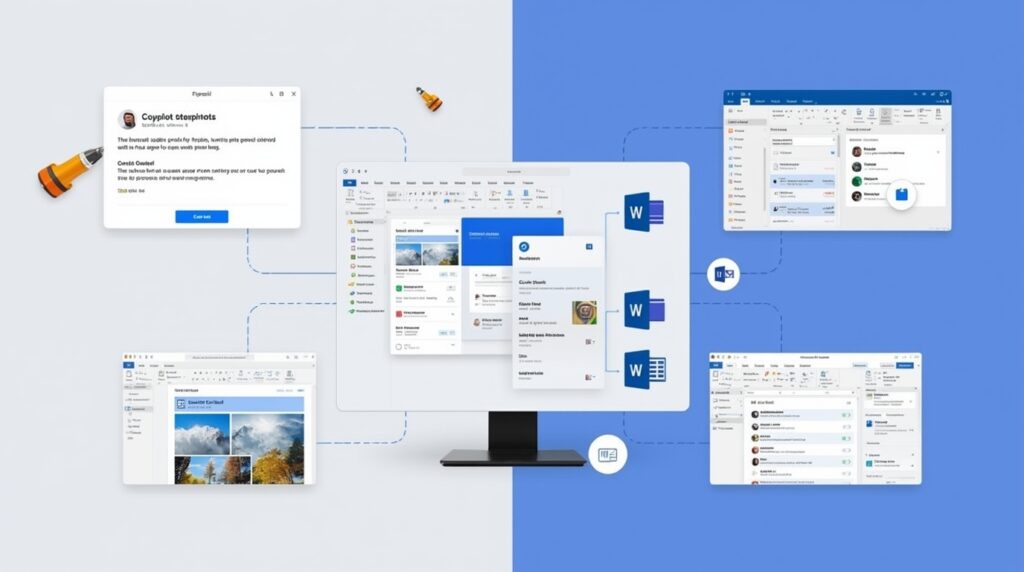
With this latest integration, Outlook no longer has to be your exclusive hub. By embedding Copilot features inside Gmail, Microsoft is reinforcing the idea that productivity should not be siloed—but unified across tools and platforms. In the age of cross-platform AI assistants, this step signals a new moment in how work gets done.
How the Integration Works: Smarter Gmail with Copilot
At its core, the Copilot AI Integration in Gmail provides context-aware suggestions, automated email drafting, and intelligent summarization—all powered by Microsoft’s AI models.
Imagine receiving a long thread of emails and letting Copilot instantly generate a summary. Or asking it to draft a polite reply to a colleague’s request, complete with action items and tone suggestions. These capabilities now work directly inside Gmail’s UI.
The integration uses secure APIs to access message content (with user consent), while AI models analyze context, tone, and historical patterns to deliver tailored assistance. As a result, Gmail users become part of Microsoft’s broader productivity ecosystem without leaving their email app.
This synergy embodies the essence of productivity automation, turning repetitive email tasks into effortless, AI-assisted workflows.
Why This Matters: Productivity Across Platforms
Traditionally, email, document editing, spreadsheets, and calendar tools live in separate silos. Users switch apps, juggle tabs, and duplicate work. With Copilot bridging Gmail and Microsoft’s ecosystem, workflows become more fluid.
Now you can:
- Draft a response in Gmail, then export it directly to Word with Copilot refining your tone
- Command Copilot to extract tasks from Gmail messages and send them to Microsoft To Do
- Use the same Copilot context when switching between Gmail and Microsoft Teams
This unified approach advances Microsoft’s vision of AI workspace unification, where software boundaries dissolve and work feels seamless.
Moreover, by supporting Gmail, Microsoft acknowledges that productivity doesn’t belong on one platform—it should adapt to users, no matter where they start.
Cross-Platform AI Assistants: The Bigger Trend
Microsoft’s move is part of a larger shift toward cross-platform AI assistants that fluidly operate across disparate systems. In ignoring platform silos, these assistants can deliver smarter experiences—active context maintenance, unified histories, and linked toolchains.
In effect, users gain a “digital assistant identity” rather than tool-bound agents. Whether you initiate a task in Gmail, Slack, or Word, the AI picks up context as you move between environments.
This level of integration elevates user expectations. Once individuals experience context continuity across platforms, any gaps will feel like friction—and that gap is exactly what Microsoft aims to close.
Challenges & Considerations in Copilot Expansion
Of course, bridging platforms is not without complexity. Integration must balance AI utility with data privacy, security, user consent, and performance. Microsoft needs to manage:
- Permissions & access control so Gmail content is used only when explicitly authorized
- Latency & reliability, especially in international regions
- Model alignment, so Copilot’s suggestions remain consistent across Gmail and Microsoft apps
- User experience, ensuring that new AI features don’t overwhelm or confuse longtime Gmail users
Navigating these challenges while delivering value will be crucial. A flawed launch risks backlash—especially when dealing with sensitive email content.
Enabling Professionals: Certifications for the AI Era
As AI tools embed deeper into workflows, professionals must reskill to lead this transformation. Here are three certifications (new in this article) that align well with the Copilot era:
- AI+ Security™ — mastering secure AI deployment, privacy engineering, and threat modeling
- AI+ Architect™ — for designing scalable AI systems that integrate across platforms
- AI+ Research™ — to understand model architecture, alignment, and innovation
Professionals earning these certifications will be well-positioned to build, govern, or audit AI integrations like Gmail Copilot and beyond.
Impact on Users & Organizations
For end users, the impact is immediate: fewer context switches, faster email workflows, and smarter communication. Copilot acts as a unified assistant across platforms, giving users time back in their day.
For organizations, the implications are deeper. Consider:
- Lower training costs when AI interfaces are consistent across tools
- Increased adoption rates by supporting multiple environments
- Better analytics and insights, since Copilot can surface actionable data from cross-platform interactions
- Stronger competitiveness, as firms that adopt AI-integrated workflows may outpace slower peers
However, enterprises must also invest in governance frameworks, audit logs, and AI ethics oversight to ensure responsible AI adoption at scale.
Looking Forward: Unifying More Tools
Gmail support is just the beginning. Microsoft is likely to extend Copilot AI Integration to other major platforms—Slack, Jira, CRMs, and more—bridging productivity tools piece by piece.
Eventually, users may find themselves in an AI-integrated productivity fabric: every app you use shared a common intelligence. That means your assistant knows your context, preferences, and workflows—no matter where you begin.
That landscape resembles nothing less than ambient AI: your tools fade away, and the assistant becomes the interface.
Conclusion
Microsoft’s Copilot AI Integration into Gmail marks a pivotal moment in the journey toward AI workspace unification. By expanding cross-platform AI capabilities, Microsoft is reshaping how productivity works, not just what tools people use.
This integration embodies the next frontier of work—where AI assistants are fluid, intelligent, and universally present across your digital environment. The future of productivity is not just smarter—it’s seamless.
Want to see how AI is redefining daily routines in other domains?
👉 Read our previous article: “Domestic Robotics Leap: Figure AI’s Home Companion Robot Redefines Everyday Assistance.”



